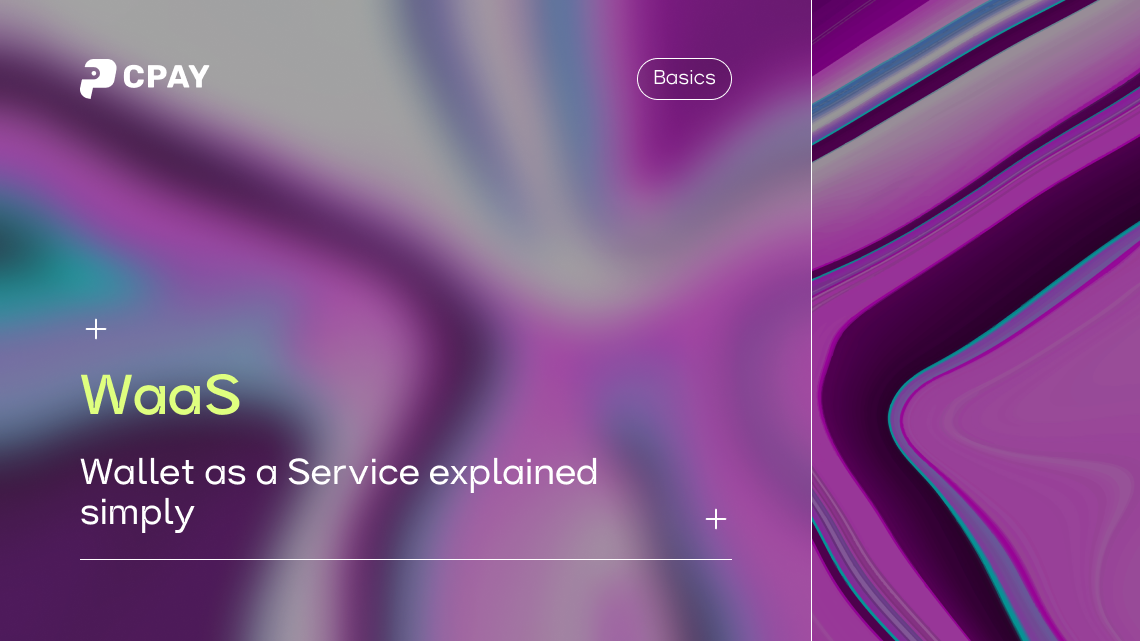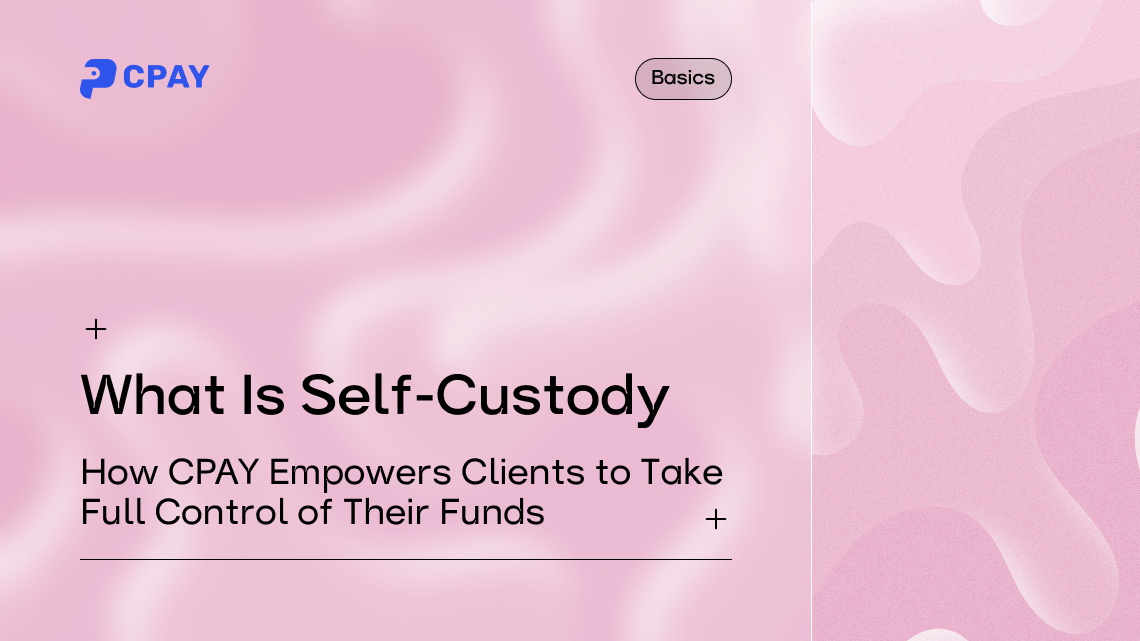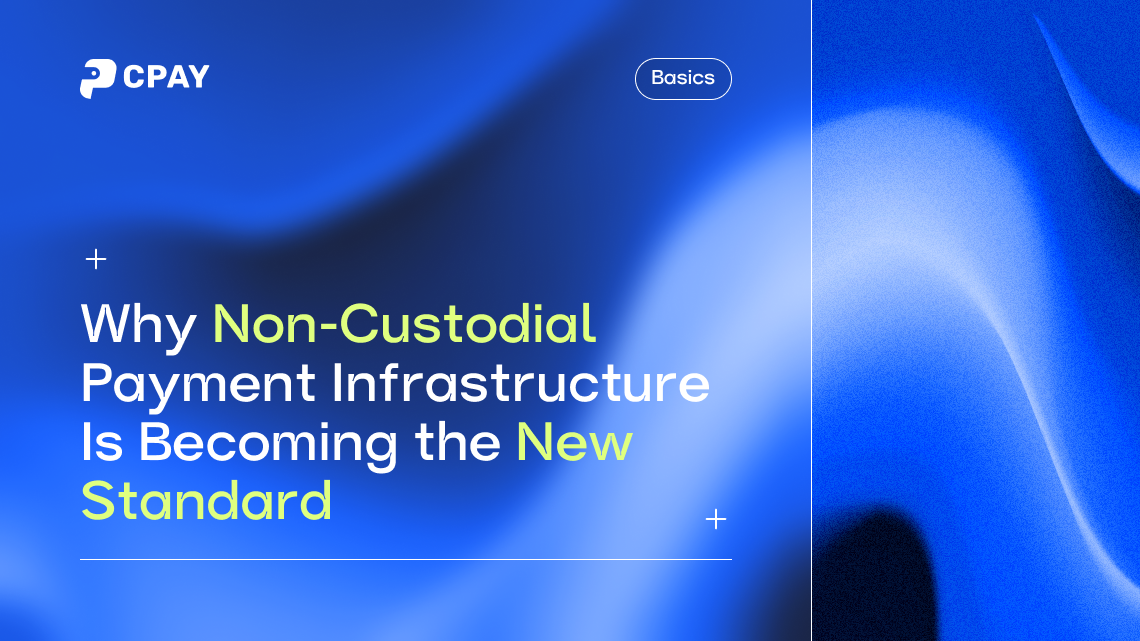Kharkiv Feldman Ecopark
The Feldman Ecopark is a large-scale and unique Ukraine charitable project of the Oleksandr Feldman Foundation.
It all started with the idea to create a socially active environment in which both adults and children can feel. This means all life on Earth is one big family, where there is no place for aggression, but only love, friendship, and mutual assistance. So there was the Ecopark — an area for family recreation with entertainment and a collection of over 2,000 animals. All visitors could not only observe the animals, but also closely communicate with some of them in the contact zoo zone.
Over time, the park also became a place for providing social and psychological assistance to children with special needs.
Disaster at the Feldman Ecopark
Since the first day of the Russian invasion of Ukraine, the Feldman Ecopark has been shelled and bombed daily.
As a result, its infrastructure was almost completely destroyed, six employees and volunteers were killed, as well as about a hundred animals.
This created several problems and led to a shortage of funds to purchase various types of feed, veterinary drugs, building materials, fuel, and financial resources to pay for priority needs.
The Ecopark team was in despair, spending many hours without sleep trying to figure out how to feed, give the necessary veterinary care, and where to find transportation to evacuate the animals under fire.
It was impossible to do without the help of caring people. So they asked for help.
Solving the problem through donations
Thus, the miraculous rescue story started. Ecopark was in serious need of funds, so a fundraising campaign was organized through the cryptocurrency platform CPAY. Technically it’s a simple process. Donations are accepted through the checkout link and go directly to wallets in different cryptocurrencies.
So, all it takes is to open wallets in the most popular currencies and to share the checkout link publicly. But that’s how the real boom happened! People from more than 120 countries all over the world have donated money to help the animals of Ecopark.
Nobody was expecting that, but the story became viral. Media all over the world covered the complicated process of evacuating animals under ongoing attacks. Thanks to that, Ecopark team managed to raise enough money to feed, evacuate, and treat animals, as well as to provide them with temporary shelters in safe places.
This was made possible thanks to the kind hearts of thousands of people and the amazing technical possibilities of modern times.
Benefits of accepting cryptocurrency donations
- Full transparency: every transaction is unique and easily tracked via blockchain, which helps with accountability and increases the reliability of operations.
- Easy global transfers: you can accept payments from anywhere in the world without having to open a bunch of accounts at different banks.
- Quickness: transactions do not depend on a chain of banks or government agencies, which speeds up the process.





.png)